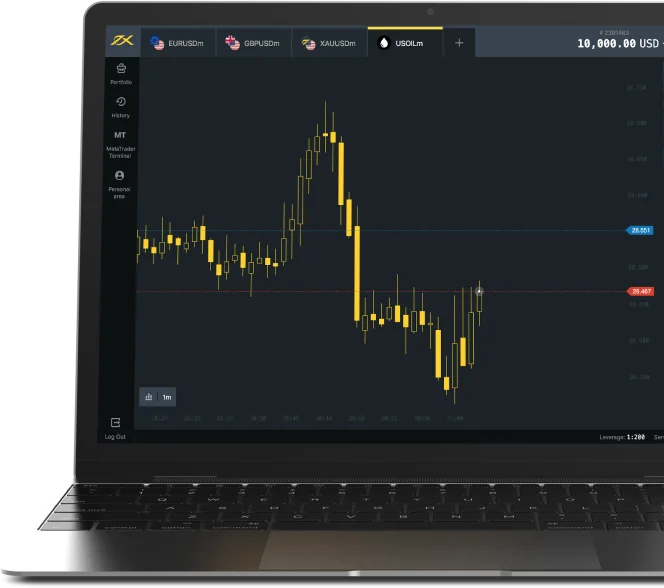- Creating Your Exness Account Using the Mobile App
- Verifying Your Exness Account: Essential Steps for Full Activation
- Starting Your Trading Journey with Exness: Comprehensive Account Selection Guide
- Making a Deposit in Your Exness Account: A Step-by-Step Guide
- Additional Common Registration Issues
- FAQ: Trading with Exness
Setting Up Your Exness Account Online
1. Visit the Exness Website
Start by navigating to www.exness.com on your preferred web browser to access the homepage.
2. Start Registration
Click the ‘Register’ button located at the top right of the homepage to initiate the sign-up process.
3. Enter Your Basic Information
Input your email address and create a secure password that meets Exness’s requirements.
4. Confirm Your Email Address
Check your email inbox for a verification email from Exness, then click the link to confirm your email and activate your account.
5. Complete Your Profile
Fill out additional personal information such as your full name, date of birth, and contact details to complete your profile.
6. Verify Your Identity
Upload a clear, readable copy of a government-issued ID (passport, driver’s license, or national ID) along with a recent utility bill or bank statement as proof of address. These documents are necessary to comply with financial regulations.
7. Select Your Preferred Account Type
Choose from account options including Standard, Pro, or Cent, depending on your trading level and goals.
8. Fund Your Account
If you’re opening a live account, add funds using your preferred deposit method. Demo accounts, on the other hand, come with virtual funds pre-loaded for practice.
9. Begin Trading
Once your account is funded, you’re ready to start trading on platforms like MetaTrader 4 or MetaTrader 5, where you’ll find advanced tools and analytics.
Creating Your Exness Account Using the Mobile App
1. Download the Exness Trader App
Access the Google Play Store or Apple App Store, and search for “Exness Trader” to install the app on your mobile device.
2. Register Through the App
Open the app, tap ‘Sign Up,’ and follow the instructions to enter your email address and create a password.
3. Confirm Your Email
After registering, check your inbox and verify your email by clicking the link provided in the verification email.
4. Complete Your Profile Information
Provide essential details such as your full name, date of birth, and residential address directly within the app.
5. Upload Verification Documents
Use your device’s camera to upload photos of your ID and proof of address, meeting Exness’s identity verification requirements.
6. Choose an Account Type
Select from Standard, Pro, or Cent accounts, tailored to meet different trading styles and experience levels.
7. Deposit Funds (Optional for Demo Accounts)
To start live trading, deposit funds through the app using available payment methods, or explore the features of a demo account with virtual funds.
8. Start Trading
Take advantage of the trading tools within the app, including real-time analytics and order placement options, to begin your trading journey.
Exness streamlines both online and mobile setup options, ensuring that all traders, from beginners to experts, can easily transition into the trading world with comprehensive support and resources.
Verifying Your Exness Account: Essential Steps for Full Activation
Account verification is crucial to fully unlock Exness’s features and trading capabilities. Follow this guide for a smooth and secure verification process.
Step 1: Log into Your Exness Account
After completing registration, access your Exness Personal Area to manage your account settings.
Step 2: Initiate the Verification Process
Navigate to the ‘Profile’ or ‘Account Settings’ section in your Personal Area and locate the verification prompt.
ID Verification
- Document Requirements: Have a valid photo ID ready, such as a passport, national ID card, or driver’s license.
- Submission: Upload a clear image or scan of your ID through the Exness Personal Area or mobile app.
Address Verification
- Document Requirements: Use a recent document, such as a utility bill or bank statement, displaying your name and address.
- Submission: Submit a photo or scanned copy of this document to complete address verification.
Additional Verification (If Required)
- Extra Documents: In some cases, Exness may request additional documentation, such as proof of payment or an alternate ID, depending on regulatory or account-specific needs.
Await Verification Approval
- Review Process: Exness will review your documents, a process that may take anywhere from a few hours to a few days.
- Notification: You’ll receive an update via email or within your Personal Area once verification is complete.
Keep Your Information Updated
- Maintain Current Information: Ensure that your personal details remain up to date, especially if there are any changes, for uninterrupted account access and compliance.
Tips for a Successful Verification:
- Ensure Document Clarity: Upload high-quality, clear images of all documents.
- Follow Specific Requirements: Adhere to Exness’s guidelines for document format and size to avoid delays.
- Check File Compatibility: Verify that all files meet the required formats and size limits.
By following these steps, you can complete a smooth verification process, laying the groundwork for a secure and successful trading experience with Exness.
Starting Your Trading Journey with Exness: Comprehensive Account Selection Guide
Selecting the right Exness account type is vital to align with your trading approach, skill level, and financial goals. Here, we’ll guide you through the Standard and Professional accounts and explore the benefits of Demo and Real accounts to help you make an informed decision.
Choosing the Best Exness Account Type
Standard Account: Ideal for New Traders
- Features: Perfect for beginners, the Standard account requires no minimum deposit, offers competitive spreads starting from 0.3 pips, and incurs no trading commissions.
- Advantages: Designed for all experience levels and fully compatible with MT4 and MT5 platforms, this account is a great choice for those who are new to forex trading and seek a straightforward setup.
Professional Accounts: Tailored for Experienced Traders
- Features: Professional accounts, such as Raw Spread and Zero accounts, require a minimum deposit of $200. They offer ultra-low spreads starting from 0.0 pips, with variable commissions depending on the specific account type.
- Benefits: Suited for advanced trading techniques like scalping and high-volume trading, professional accounts offer tools and features that experienced traders need to optimize their strategies.
Deciding Between Demo and Real Accounts
- Demo Account: A Demo account allows traders to practice with virtual funds, providing a risk-free environment to understand trading fundamentals and test strategies.
- Real Account: A Real account uses actual funds, making it ideal for traders who are ready to experience real market risks for potential returns.
Making an Informed Decision
- Evaluate Your Skill Level: Beginners should start with a Demo account to gain confidence before transitioning to a Real account as they become familiar with trading mechanics.
- Test Strategies: Use the Demo environment to trial trading strategies and understand their performance under live market conditions without risking real capital.
- Assess Psychological Readiness: Trading with real funds can be challenging; ensure you are mentally prepared for this before switching to a Real account.
This guide is designed to assist you in choosing the most suitable Exness account type, enabling you to maximize your trading potential and achieve your financial objectives.
Making a Deposit in Your Exness Account: A Step-by-Step Guide
Depositing funds in your Exness account is designed to be straightforward and efficient. Here’s a quick guide to help you manage your deposits smoothly.
Steps for Funding Your Account
- Log into Your Exness Personal Area
Access the Exness platform through the website or mobile app and sign in with your credentials. - Navigate to the Deposit Section
Once logged in, proceed to the ‘Finance’ section and select ‘Deposit’ to initiate the transaction. - Select Your Deposit Method
Exness supports multiple payment options, including bank transfers, credit/debit cards, and e-wallets like Skrill and Neteller. Choose the method that suits your preference. - Enter Deposit Details
Specify the amount and enter any necessary details based on your chosen payment method. - Complete the Transaction
Confirm your deposit details and follow any prompts to finalize the payment through a secure gateway. - Verify Account Balance
Once completed, check your balance to ensure the funds have been credited. Processing times may vary based on the payment method.
Addressing Common Registration Challenges
Here’s a guide to troubleshooting common registration issues and their solutions, ensuring a seamless setup for your Exness account.
Issue: Inability to Register an Account
Potential Causes:
- Regional Restrictions: Exness may not be available in some regions due to local regulations.
- Incorrect Information: Typographical errors during registration can prevent account creation.
- Technical Glitches: Issues with the website or app may disrupt the registration process.
Solutions:
- Verify that Exness operates in your country by reviewing the supported regions on their site.
- Double-check all entered information for accuracy.
- Try using a different browser or device, or clear your browser cache if you suspect a technical issue.
Issue: Password Setup Difficulties
Potential Causes:
- Non-compliance with Password Standards: Passwords that don’t meet Exness’s criteria for length and complexity may cause issues.
- System Errors: Occasionally, backend issues may prevent password setup.
Solutions:
- Ensure your password meets Exness’s criteria, typically requiring a mix of letters, numbers, and symbols.
- If you continue experiencing issues, reach out to Exness support for assistance.
Issue: Challenges with Document Uploads for Verification
Potential Causes:
- Incorrect File Format or Size: Documents may not meet Exness’s requirements for format or size.
- Unclear Images: Blurry or low-quality images may not be acceptable.
Solutions:
- Confirm that files are in the required format (JPEG, PDF) and within size limits.
- Ensure that all documents are clear and legible. Use good lighting and a high-resolution camera if needed, and re-upload if necessary.
Issue: Problems with Login
Potential Causes:
- Mistyped Credentials: Incorrect username or password can block access.
- Account Lock: Accounts may be restricted due to suspicious activities or repeated login failures.
Solutions:
- Double-check your login details and ensure you’re using the correct combination.
- If login issues persist, use the “Forgot Password” link to reset your password, or contact support for assistance with account recovery.
Additional Common Registration Issues
Issue: Email Verification Difficulties
Potential Causes:
- Email Not Received: The verification email may end up in spam, or filters could block it.
- Expired Link: Some links have limited validity and may expire if not used promptly.
Solutions:
- Check your spam or junk folder for the email. To avoid this issue in the future, add Exness to your trusted sender list.
- If the verification link has expired, request a new one from the Exness registration page.
Issue: Delays in Regulatory Compliance Checks
Potential Causes:
- High Volume of Registrations: During peak periods, reviews may take longer.
- Incomplete Information: Missing details can result in extended review times.
Solutions:
- Be patient, as delays may be due to processing times. If it seems unusually long, contact Exness customer support to inquire about the expected timeline.
- Ensure that all required compliance information is provided at the outset to avoid unnecessary delays.
By understanding and troubleshooting these registration challenges, you can facilitate a faster, smoother Exness account setup and start your trading journey with minimal interruptions.
Maximizing Trading Success with Exness: Comprehensive Strategies
Elevating your trading success with Exness requires a well-rounded approach, encompassing diligent practice, ongoing learning, strategic use of trading tools, and adaptive risk management. Here’s an in-depth guide to optimizing Exness features for a more effective trading experience:
1. Start with Risk-Free Practice
Demo Accounts: Engage with Exness demo accounts to build or refine your trading skills in a no-risk environment. These accounts simulate live market conditions, providing an ideal setting for beginners to grasp trading essentials and for experienced traders to test new approaches.
2. Expand Your Market Knowledge
Educational Resources: Take advantage of Exness’s extensive educational content to deepen your understanding:
- Webinars: Join live sessions led by seasoned traders and experts for valuable insights.
- Tutorials: Explore step-by-step guides to get the most out of the trading platforms and tools.
- Articles: Keep up with evolving trading concepts, advanced analysis methods, and the latest market trends.
3. Master Exness’s Advanced Trading Tools
Trading Platforms: Enhance your capabilities on MetaTrader 4 and MetaTrader 5, platforms renowned for their versatility and analytical power. Focus on mastering these core functionalities:
- Technical Indicators: Leverage indicators such as MACD, RSI, and moving averages to forecast market movements and uncover trading opportunities.
- In-Depth Charting: Use advanced charting tools to assess historical trends and identify key market patterns.
4. Implement Robust Risk Management Techniques
Strategic Planning: Develop a well-defined trading plan, embedding risk management techniques like:
- Stop-Loss Orders: Safeguard your capital by setting stop-loss orders that automatically close trades at pre-set levels to mitigate potential losses.
- Risk-Reward Ratios: Define your preferred risk-reward ratios to manage your potential gains against losses efficiently.
- Position Sizing: Tailor your trade size based on your overall capital, adjusting risk per trade according to your strategy and tolerance.
5. Stay Informed and Ready to Act
Market Analysis Tools: Use Exness’s economic calendar to track key economic events that may impact the markets, allowing you to plan trades around significant market shifts.
- Real-Time News: Keep updated with real-time news that can influence market behavior, enabling you to adapt your strategies promptly.
6. Consistently Review and Refine Your Approach
Performance Evaluation: Regularly analyze the outcomes of your trades to understand what works and where adjustments are needed.
- Strategy Adaptation: Stay flexible by refining your strategies based on your performance analysis and changing market conditions.
- Continuous Learning: Commit to ongoing education to adapt to new market developments, enhancing your knowledge and skillset over time.
7. Cultivate Patience and Discipline
Long-Term Perspective: Approach trading with a marathon mindset, recognizing that consistent success takes time and discipline.
- Adherence to Your Plan: Follow your trading plan closely to avoid impulsive decisions driven by emotions, fostering a disciplined approach to trading.
8. Engage with the Exness Trading Community
Community Interaction: Participate in Exness forums, discussion groups, and other community resources to share insights, gain advice, and learn from fellow traders’ experiences.
- Expert Support: Reach out to Exness’s customer support for assistance, whether it’s for technical issues, account questions, or strategic advice.
By embedding these strategies into your trading routine, you can enhance both your trading expertise and potential for gains while effectively managing risks. Remember, consistent application of these principles is key to achieving sustained success in your Exness trading journey.
FAQ: Trading with Exness
How can I start trading by opening an account with Exness?
To begin trading with Exness, go to the Exness website, select the ‘Register’ button, enter your email address, set up a password, and follow the verification steps to complete the account setup.